Are you bored with the old FB emotions/emoticons? If you are. Glad! you are on the right site to find what’s new you can get for your FB. I will give you an application which has a lot of more different and interesting emotions/emoticons. Before I explain how to use the application, please look around these emotions/emoticons :




Aren’t they cool? These are only a few, there are still more cool emotions/emoticons that i don’t publish.
NOTE :
* This method is ONLY valid for MOZILLA BROWSER
* Can be used if the sender and receiver are both using facemode




Aren’t they cool? These are only a few, there are still more cool emotions/emoticons that i don’t publish.
- DOWNLOAD the application. DOWNLOAD
- After it’s done, please install Emotion Facebook.exe
- Log in to your FB account.
- Open Chat Menu, choose one friend of your friendlist.
- Click Emo Logo, under the bar which is appointed by an arrow. Then bar will open new emotions/emoticons.
- Click any new emotions/emoticons that you want to send.
- If you want to share these emotions/emoticons to your friends, just click “Suggest”.
NOTE :
* This method is ONLY valid for MOZILLA BROWSER
* Can be used if the sender and receiver are both using facemode
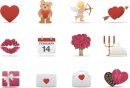











0 komentar:
Post a Comment